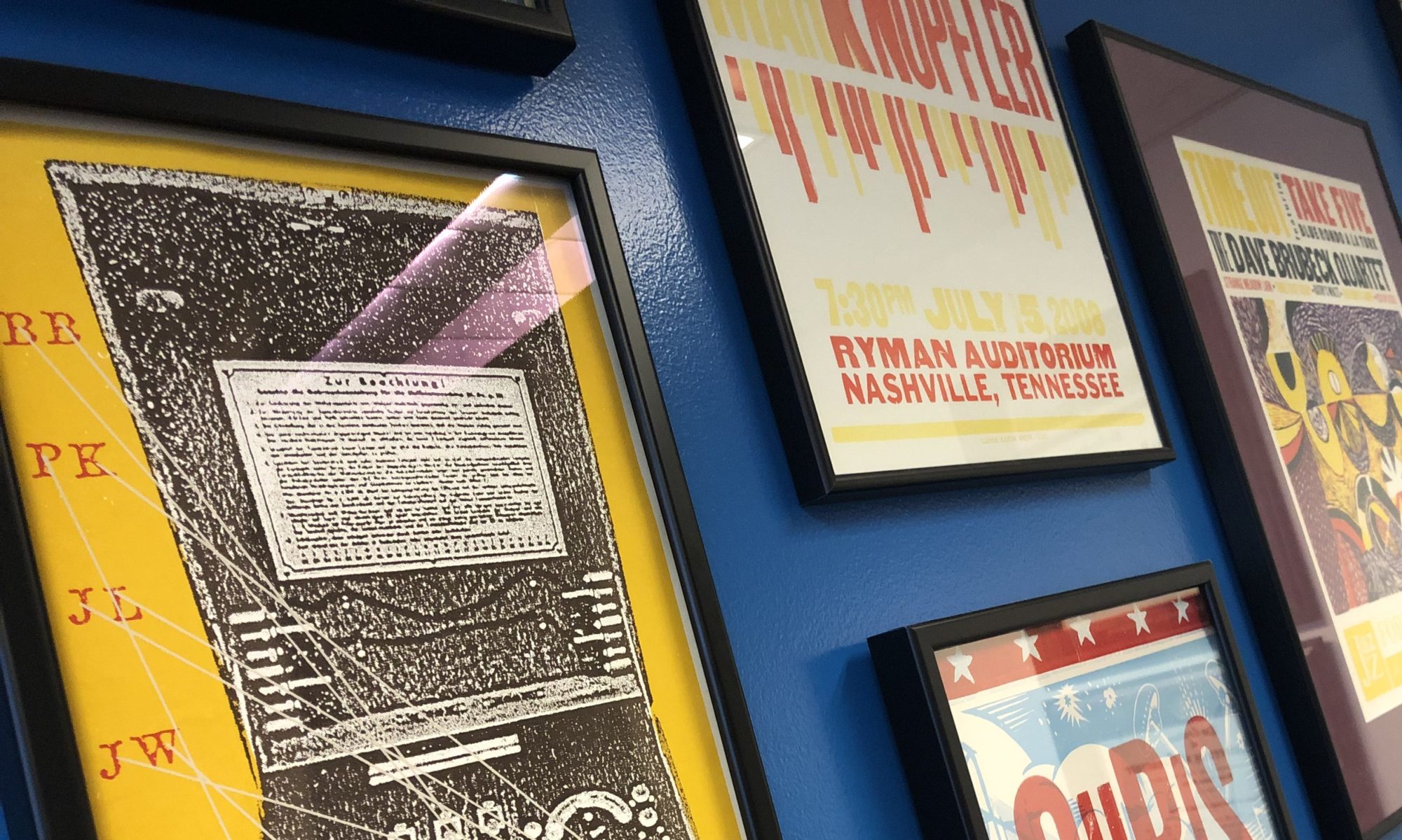For this video I thought I’d get a little technical. You already know the basics of how email marketing works because by now you have likely earned your HubSpot Email Marketing Certification, but do you know how email marketing technically works, the actual mechanism behind how we know when the user opens and clicks through on an email? Let’s get into it.
When the consumer receives an email from a marketer, there’s a lot going on in the background that you’ll never see. The consumer may or may not have an idea that their email address is part of an email marketing list that’s been segmented and profiled and sliced and diced in any number of ways. But what most probably don’t know about is the tracking technologies that make all of it work.
Mailchimp, Campaign Monitor, Emma, Constant Contact—All the major email marketing platforms work on the same underlying principle: beacons. Also known as web beacons or tracking pixels. What’s a beacon? A beacon is a small 1-pixel x 1-pixel graphic embedded into the email that recipients receive.
For example, if I receive an email marketing message from Williams-Sonoma, within that email is a beacon. The beacon will tell Walgreens whether or not I opened the email, and of course if I click anything in the email then Walgreen’s analytics system will then be able to register a clickthrough of the email.
You can’t see it, but the beacon is there. And it’s the most important image in the entire email. Now you might ask yourself how on earth does a tiny little graphic help them know that I’ve open the email?
Here’s how it works: When an email management program is used, each email that is sent out using that system has Code for a beacon embedded within it.
The act of opening the email starts the process of your email program requesting all of the graphics that were embedded in the email. One of these graphics is that invisible beacon. Because the beacon has a unique filename, the server that serves up the beacon
now knows when, and in many cases where, the email was opened and clicked and by whom because that unique filename is tied to a specific account. By the way, it’s only when you actually open on the email to view it are the graphics loaded. If it’s just sitting in your inbox, no graphics are loaded, so no tracking information is captured.
Here’s an example email from Walgreens. Looks like a fairly normal, if not a bit bland, email. There are a few embedded graphics. One dominant call-to-action, the “Get offer” button. What you can’t see in this view is the beacon. But if we view the raw source for the email, we can find it.
Let’s open the raw source…and scroll all the way to the bottom…and here it is. The email marketing system that Walgreens uses actually is nice enough to clearly label the tracking pixel or beacon. By they way, the reason you see all of the “3D”s in the text is because email uses a specific encoding mechanism for transportation because email is based on an early text-based format.
Of course all of this works because we as consumers prefer to see emails with embedded graphics, or HTML-based emails. HTML emails are essentially little webpages that are sent to your email inbox. What would happen if we didn’t use HTML emails and instead used the old standard of text-based emails? Well, because you can’t embed graphics into a text-based email, you would completely disable the email marketing platform’s ability to track your mail opens. It used to be the case that when you signed up for an email subscription you were given the option to select whether you wanted text-based or HTML/graphics based email. Those options have largely disappeared as marketers have become more and more reliant on email marketing and value the advantages that HTML-based emails give them.
Remember, the next time you receive a promotional email, there’s a lot going on in the background to ensure that they send can track when you open and/or clickthrough that email. And if you don’t like, there is, of course, another option for you as well.